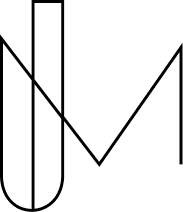Spotify
Adding a new social feature to their iOS app.

Background
As a streaming music service, Spotify is the group lead and it wants to stay that way. For this reason, they want to improve engagement and retention in the app. In order to do that, they want to expand on their social capabilities.
Objective
Based on user research, Spotify wants to create a new social feature in their iOs app. Some endeavours like this have failed in the past so this time Spotify are determined to get it right.
Role
UX Design and UI Design and Researcher
Duration
4 weeks / 20 hours a week
Phase 1: Discovery
Research
I began this project by conducting secondary research through market research and competitor analysis. Following this research and some provisional personas I was able to determine who Spotify’s target market was and have a better understanding of what type of social feature I should be designing . I was then able to create surveys and conduct 1:1 user interviews
Market Research
Through market research I researched the psychology of why people like to use social media and listen to music and gain more information about Spotify’s place in the music streaming world. I also researched new and upcoming trends in the music world. Some interesting facts were:
Why people love Spotify’s discover weekly:
It is the anticipation of potentially finding a new favourite song that triggers dopamine in the brain and creates the “craving” feeling among users.
Variable Reinforcement: find a way to get users to invest into your platform (create a profile, contribute to playlists, etc.), and reward them for their efforts; however, only reward them some of the times
• Rise of the micro-communities - niche is the new mainstream; small audiences of dedicated fans who almost consider it an honor-bound duty to support their artist
2021-predictions-the-year-of-the-immersive-web
• With the pandemic effectively vaporising the in-person concerts business, artists and fans have turned to live streaming. What has emerged is a vast, ongoing experiment to find the best way to engage fans and convince them to pay. Some are:
- private meet and greet features
- pausing shows for live Q&A
- Live chat during live streams so fans can chat to one another
-’like’ button turns to crowd roars for the musicians
Livestream Concerts Boomed During Lockdown. Are They Music's Future or Just a Pandemic Fad?
Competitor Analysis
For the competitor analysis I looked at Spotify’s 3 main competitors and to gain an understanding of their strengths and weaknesses. I also researched TikTok as Spotify’s indirect competitor because although it isn’t just a music streaming app it is still one of Spotify’s main competitors.
Surveys
I conducted a survey with 17 questions about users’ music habits and had 45 responses. Some interesting insights were:
• 34 users (75%) said they use Spotify to listen to music
• 75% said they don’t like to share playlists but if the did it would mostly be through text
• 45% said they would like if their music streaming app allowed for more comments and chats
• 56% said they wouldn’t like to connect with artists more personally but 78% said they would like more behind-the-scenes content from their favourite artists
• 78% said they wouldn’t like to chat to other people about specific artists/music/podcasts in the music streaming app
•54% said they would like a newsfeed on their music app, so you could see what people are saying about new albums or artists
1:1 Interviews
I conducted interviews with 5 participants, 2 male and 3 female. All varying in different music tastes and where they listen to their music. From this research I determined that
• Every participant liked to listen to music while doing an activity, therefore not having much time to sit on the app and use the social aspect.
• Only 2 of of 5 participants create playlist but 3 out of the 5 likes to share music on platforms like whats app and instagram
• More people would like the social aspect of the app to be more about communicating with friends rather than other people
• All participants agreed that live streaming was a good idea and seemed to want to see more of this
“I use Spotify because its easy to use and has most of the things i want to listen to”
“I normally listen to music when i’m cooking cleaning, rollerblading. Anytime I can really”
“I think live streaming is very cool. I heard about it recently and if there was an artist playing that I liked I would pay for it”
Feature Opportunities
After analysing all my research findings I came up with some feature opportunities. In the end I decided that my priority 1 must haves were a newsfeed for music and podcasts, a private messaging feature so users can easily share music with friends and a ‘stories’ feature.
The priority 2- 4 feature that can come later are:
• Create a more prominent concert section that has more live streaming concerts from artists and more information about concerts in the area eg: information about the venue, when tickets go on sale and where, Covid updates in the area, if live streaming more information about how it works, ticket could include Uber eats/deliveroo voucher, could be send a package with gifts before the live concert
• Create a feature where artists can hold live streaming concerts for superfans. Superfans can be determined by how many playlists they created with that artist's music or how many times a person has played that artist's songs
• Fanpage
Anyone can join and win merchandise or tickets, see behind-the-scenes content
Superfans see more exclusive content and win more exclusive prizes eg. meet and greets
Phase 2: Define
Persona
This is Kiara. Through my user research I was able create a persona that represents the common goals, frustrations and behaviours of a regular Spotify user
Sitemap
I then created a sitemap to show current information architecture and where the new feature would fit in the app
User Flow
This user flow shows the process of how a user will flow through the new feature
Phase 3: Design
Wireframe Sketching
While sketching I was constantly referencing design patterns and UI used by Spotify
Low Fidelity Wireframes
I created low fidelity wireframes in figma, progressing from what I created in my sketches
High Fidelity Wireframes
After some iterations from the lo-fi wireframes I created the high fidelity frames that would later be used for prototyping and usability testing
Phase 4: Prototyping and testing
With my final design I created the prototype in Figma and designed a usability test in Maze. I sent the prototype to 3 participants and called them over zoom. I asked them to complete 2 tasks and was able to see how they flowed through the site and discover any problems they might have completing the task.
For the Maze usability test I asked users to complete 2 tasks and asked 3 questions at the end.
Objectives
• Assess the overall usability of the new feature
• Observe how easily users were able to navigate through the new primary navigation
• Observe how easily users were able to complete a task
Tasks
• Create a new post from the newsfeed
• Create a new post from the stories
Questions
• After creating a story, was it easy to find where it was posted
• When creating, were you more inclined to create a story or post to newsfeed
• What do you think about ‘stories’ being a separate section in the newsfeed
• Overall thoughts of the new feature
Results
Each task had 100% completion rate on both prototype testing over zoom and unmoderated testing through Maze.
In the Maze testing, the misclick rate for task 1 was 19% and 0% for task 2.
The main insight I discovered from these tests was to create a video tutorial of the new feature to help users understand the new icons and explain new features before they go ahead and use the app.
Conclusion
Next Steps
Even though this is a fictional project, it is still important to determine what the next steps would be. Although the user testing suggested that this new Newsfeed feature is something that users found very engaging for Spotify’s users, it’s important to do more iteration on the design by completing more usability tests. More testing will lead to newer and better design updates.
From my user research I discovered a lot of music listeners were interested in live streaming concerts and that live streaming might become the new normal for concerts. Spotify already has a concert feature that allows you to see concerts and virtual concerts in your area. As a next step I would like to design a more prominent concert feature in the app.
What I learned
This project was exciting to design for. I chose to create a new feature in Spotify because I wanted to design for an already well known app and design with and already existing design system
Some challenges I faced in this project was while conducting my primary research, I discovered that most people didn’t want their music app to become social. My challenge was to design features that were social but didn’t take away from the sole purpose of the app and create a design that fit in seamlessly with an already well established design.
For this project I used Maze for the first time. I found this method of usability testing great for gathering data on the design and found the heat maps really interesting.